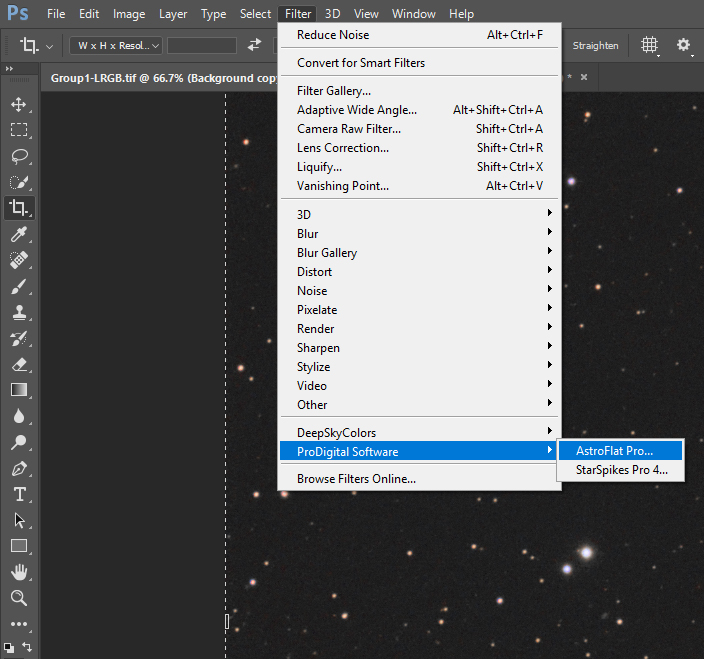AstroFlat Pro Software Review
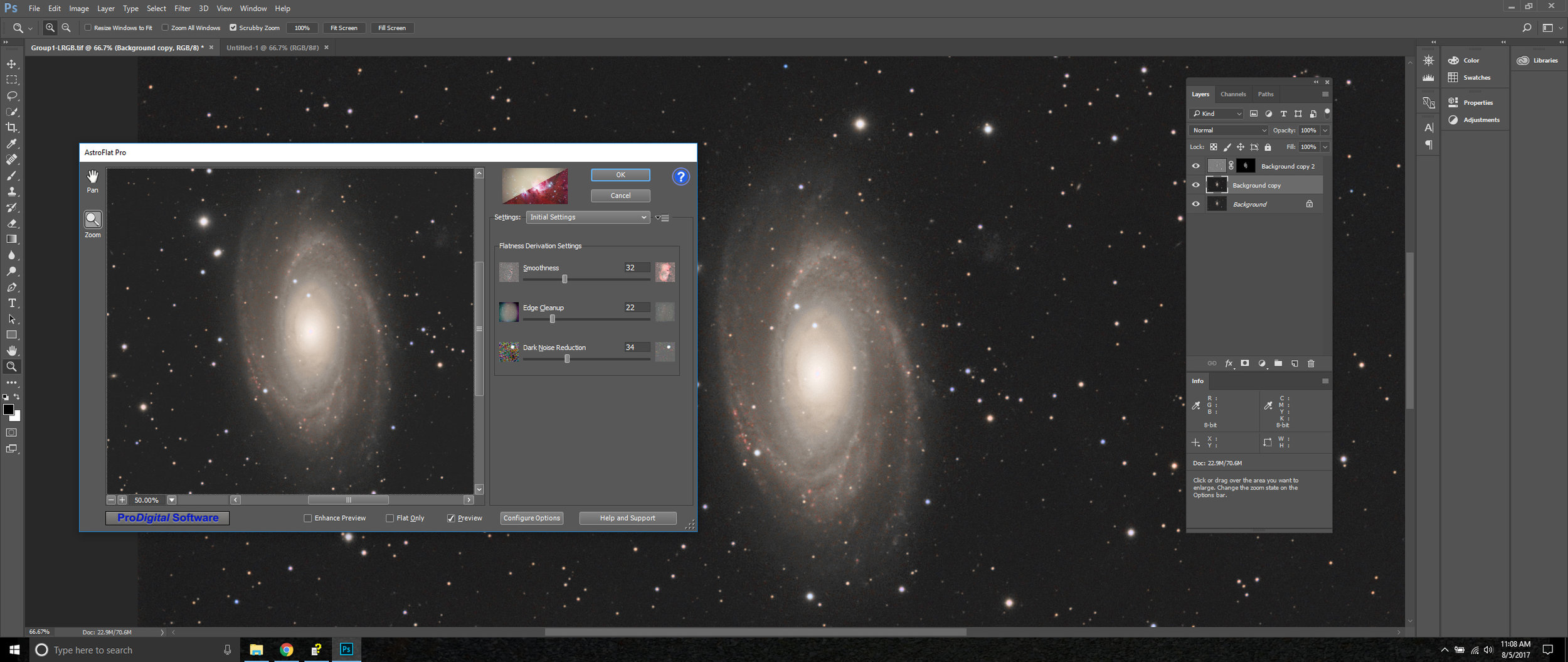
Noel Carboni, the developer behind the much loved, StarSpikes Pro 4 and Astronomy Tools, aka "Carboni tools" has released another great plug-in "AstroFlat Pro".
This new tool claims to "effortlessly flatten" your astro-images in just a few clicks.
What flat fielding does is correct the variances is light that reach each pixel on the CCD so that each pixel will respond equally to a source. Those exposures are then used to remove any illumination abnormalities from the image train. These abnormalities can include, gradients introduced by sky glow, stray light, dust on your CCD, or vignette and of course, light pollution.
All of these abnormalities will give you an uneven background that then must be removed from the final. There are several ways to obtain flats and use them to subtract unwanted light sources, some more difficult than others.
The 2 most common ways are:
Sky flats, this involves taking a series exposures at twilight or dusk.
Using a flat panel or other device to evenly illuminate your cdd and takes a series of exposures.
Both methods then require you take your flats before you change your focus or change your camera angle or remove it all together. During your stacking routine the flats can be subtracted from the lights (actual image data files), leaving you with a more evenly illuminated image that looks as it should, more natural with a background that is void of gradients or dust circles.
Both these methods work great but, can be difficult to achieve for many reasons.
Let's look at how AstroFlat Pro takes care of these issues without the need of actual flat image files, it's all done in the software, this can be a Godsend if you didn't have time to take flats or for some other reason you don't have flats for the data set.
The setup is fairly easy, just download and click the installer .exe file and it takes care of everything else. It finds the correct plug-in folder for Photoshop and works with both 32 and 64-bit versions. I didn't try any other programs but they claim to work on Elements, Fireworks, Corel PHOTO-PAINT, PaintShop, PhotoLine, and other image editors on PC/Windows no mac version yet.
Once installed the filter can be run by looking in your Filters tab.
To use AstroFlat Pro there are 3 control sliders that need to be adjusted to get the desired result.
A Smoothness control until you're just below the level where the background illumination begins to show.
A Edge Cleanup Slider and Dark Noise Reduction slider
Optionally you can check the Enhance Preview checkbox to make it easy to see your changes before committing them to the final image.
The last step is to press the [OK ] button to commit the changes.
The help menu is great and can be run alongside to help guide you the first couple times but frankly the controls are simple to use and intuitive enough to anyone who uses Photoshop to process Deep sky images.
Another great feature is the flat only check box. This is used to display just the background luminance in your image. Great for creating a flat only version of your image so that it can be combined creatively using your layers in Photoshop.
Here are 2 images; one is a raw image straight out of PixInsight, no noise reduction or flats applied. The second is after applying the filter AstroFlat Pro. Full disclosure, I didn't read the tutorial, I just went for it and it was super simple to use.
Here are a couple side by sides... just click the images to see before and after results. This image was not too bad to start with but adding AstroFlat Pro really did a nice job flattening the background luminance and noise reduction.


A zoomed in region of the above image


Final thoughts
AstroFlat Pro is easy to use and does a great job at removing unwanted gradients, noise and dust bunnies. They have a 15 day fully functional free trial but at the introductory price of $26.95. It is a no brainer, buy it!
I’ve been a dedicated to Squarespace fan for 20 years. Love the product, people and company.