How to annotate your image using PixInsight
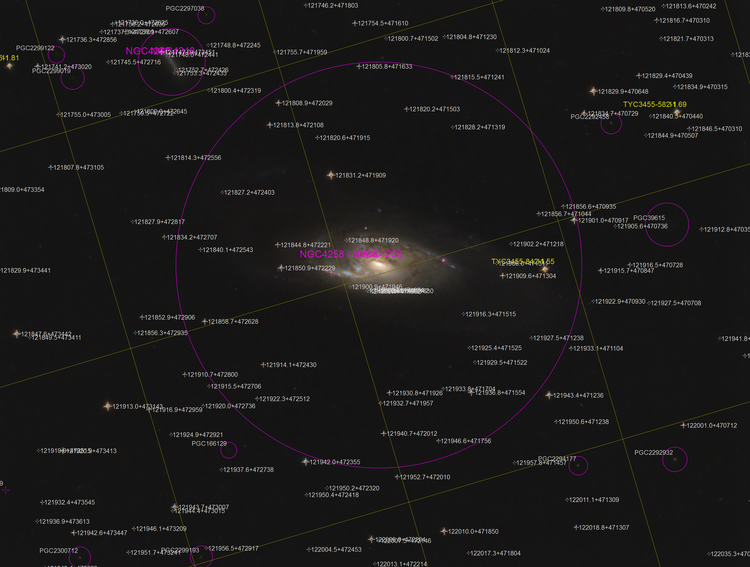
Albert Barr
1. Open your image to be annotated
2. Click on script/image analysis/image solver.
3. Set resolution to or focal lenght of scope used to take the image. Then click on Search and enter the name of your target, i.e. M101. It will run, usually find it and enter the correct properties above.
4. Click OK, even though the processing screen on the top left will still say running. It will download some data, process it and create a new mapped image for you that looks like this with a lot of small green cross hairs:
5. Then select Script/Render/Annotate Image. You'll then be able to select how much data you want to include. For example, you may not want all the major stars. It will run for a short time and create a new annotated image like this.
I’ve been a dedicated to Squarespace fan for 20 years. Love the product, people and company.



